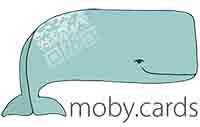[et_pb_section bb_built=“1″ admin_label=“Sektion“ transparent_background=“off“ allow_player_pause=“off“ inner_shadow=“off“ parallax=“off“ parallax_method=“on“ custom_padding=“0px|0px|0px|0px“ padding_mobile=“off“ make_fullwidth=“off“ use_custom_width=“off“ width_unit=“off“ custom_width_px=“1080px“ custom_width_percent=“80%“ make_equal=“off“ use_custom_gutter=“off“ fullwidth=“on“ specialty=“off“ disabled=“off“][et_pb_fullwidth_slider admin_label=“Vollbreiter Slider“ show_arrows=“on“ show_pagination=“on“ auto=“off“ auto_speed=“7000″ auto_ignore_hover=“off“ parallax=“off“ parallax_method=“off“ remove_inner_shadow=“off“ background_position=“default“ background_size=“default“ top_padding=“300px“ hide_content_on_mobile=“off“ hide_cta_on_mobile=“off“ show_image_video_mobile=“off“ custom_button=“off“ button_text_size=“20″ button_letter_spacing=“0″ button_use_icon=“default“ button_icon_placement=“right“ button_on_hover=“on“ button_letter_spacing_hover=“0″ disabled=“off“]
[et_pb_slide button_link=“#“ background_image=“https://www.moby.cards/wp-content/uploads/2016/11/mobycards-meets-blukii.jpg“ background_position=“default“ background_size=“default“ background_color=“#ffffff“ use_bg_overlay=“off“ use_text_overlay=“off“ alignment=“center“ background_layout=“dark“ allow_player_pause=“off“ text_border_radius=“0px“ header_font=“||||“ header_font_size=“63px“ body_font=“||||“ custom_button=“off“ button_font=“||||“ button_use_icon=“default“ button_icon_placement=“right“ button_on_hover=“on“ disabled=“off“]
[/et_pb_slide]
[/et_pb_fullwidth_slider][/et_pb_section][et_pb_section bb_built=“1″ admin_label=“section“ transparent_background=“off“ allow_player_pause=“off“ inner_shadow=“off“ parallax=“off“ parallax_method=“on“ padding_mobile=“off“ make_fullwidth=“off“ use_custom_width=“off“ width_unit=“off“ custom_width_px=“1080px“ custom_width_percent=“80%“ make_equal=“off“ use_custom_gutter=“off“ fullwidth=“off“ specialty=“off“ disabled=“off“][et_pb_row admin_label=“Zeile“ make_fullwidth=“off“ use_custom_width=“off“ width_unit=“off“ custom_width_px=“1080px“ custom_width_percent=“80%“ use_custom_gutter=“off“ gutter_width=“3″ padding_mobile=“off“ allow_player_pause=“off“ parallax=“off“ parallax_method=“on“ make_equal=“off“ column_padding_mobile=“on“ parallax_1=“off“ parallax_method_1=“on“ parallax_2=“off“ parallax_method_2=“on“ parallax_3=“off“ parallax_method_3=“on“ parallax_4=“off“ parallax_method_4=“on“ disabled=“off“ background_position=“top_left“ background_repeat=“repeat“ background_size=“initial“][et_pb_column type=“4_4″][et_pb_text admin_label=“Text“ background_layout=“light“ text_orientation=“left“ text_font_size=“22px“ text_line_height=“1.6em“ use_border_color=“off“ border_style=“solid“ disabled=“off“ background_position=“top_left“ background_repeat=“repeat“ background_size=“initial“]
moby.cards – Your digital cards
Talk to your customers and visitor with individual digital content.
Save time and effort, and create in few steps a digital card with informations about your location, product or service.
[/et_pb_text][/et_pb_column][/et_pb_row][et_pb_row admin_label=“Zeile“ make_fullwidth=“off“ use_custom_width=“off“ width_unit=“off“ custom_width_px=“1080px“ custom_width_percent=“80%“ use_custom_gutter=“off“ gutter_width=“3″ padding_mobile=“off“ allow_player_pause=“off“ parallax=“off“ parallax_method=“on“ make_equal=“off“ column_padding_mobile=“on“ parallax_1=“off“ parallax_method_1=“on“ parallax_2=“off“ parallax_method_2=“on“ parallax_3=“off“ parallax_method_3=“on“ parallax_4=“off“ parallax_method_4=“on“ disabled=“off“ background_position=“top_left“ background_repeat=“repeat“ background_size=“initial“][et_pb_column type=“4_4″][et_pb_text admin_label=“Text“ background_layout=“light“ text_orientation=“left“ use_border_color=“off“ border_style=“solid“ disabled=“off“ border_color=“#ffffff“ background_position=“top_left“ background_repeat=“repeat“ background_size=“initial“]
With moby.cards you create with few steps your digital card – without any programming skills.
Create for any product or any exhibition a digital message, fast and easy . Edit your cards as often you want. in the What you see is what you get-editor you create messages, that are directly addressed to your customers. Here, it does not matter in what branch your company is settled:
[/et_pb_text][/et_pb_column][/et_pb_row][et_pb_row admin_label=“Zeile“ make_fullwidth=“off“ use_custom_width=“off“ width_unit=“off“ custom_width_px=“1080px“ custom_width_percent=“80%“ use_custom_gutter=“off“ gutter_width=“3″ padding_mobile=“off“ allow_player_pause=“off“ parallax=“off“ parallax_method=“on“ make_equal=“off“ column_padding_mobile=“on“ parallax_1=“off“ parallax_method_1=“on“ parallax_2=“off“ parallax_method_2=“on“ parallax_3=“off“ parallax_method_3=“on“ parallax_4=“off“ parallax_method_4=“on“ disabled=“off“ background_position=“top_left“ background_repeat=“repeat“ background_size=“initial“][et_pb_column type=“1_2″][et_pb_text admin_label=“Kultur“ background_layout=“light“ text_orientation=“left“ use_border_color=“off“ border_style=“solid“ disabled=“off“ background_position=“top_left“ background_repeat=“repeat“ background_size=“initial“]
Culture
Inform as Museum about your exhibits. A digital card with texts, images, audios, videos and more can give the visitor profound informations at any single point. Guide your customers through your museum and connect your analogue exhibit with the digital world.
[/et_pb_text][/et_pb_column][et_pb_column type=“1_2″][et_pb_image admin_label=“Bild“ src=“https://www.moby.cards/wp-content/uploads/2016/11/culture.jpg“ show_in_lightbox=“off“ url_new_window=“off“ use_overlay=“off“ animation=“off“ sticky=“off“ align=“center“ force_fullwidth=“off“ always_center_on_mobile=“on“ use_border_color=“off“ border_color=“#ffffff“ border_width=“1px“ border_style=“solid“ disabled=“off“ /][/et_pb_column][/et_pb_row][et_pb_row admin_label=“Zeile“ make_fullwidth=“off“ use_custom_width=“off“ width_unit=“off“ custom_width_px=“1080px“ custom_width_percent=“80%“ use_custom_gutter=“off“ gutter_width=“3″ padding_mobile=“off“ allow_player_pause=“off“ parallax=“off“ parallax_method=“on“ make_equal=“off“ column_padding_mobile=“on“ parallax_1=“off“ parallax_method_1=“on“ parallax_2=“off“ parallax_method_2=“on“ parallax_3=“off“ parallax_method_3=“on“ parallax_4=“off“ parallax_method_4=“on“ disabled=“off“ background_position=“top_left“ background_repeat=“repeat“ background_size=“initial“][et_pb_column type=“1_2″][et_pb_text admin_label=“Shopping“ background_layout=“light“ text_orientation=“left“ use_border_color=“off“ border_style=“solid“ disabled=“off“ background_position=“top_left“ background_repeat=“repeat“ background_size=“initial“]
Shopping
Whether you are a retailer or a shopping center. You can send your customers informations on a fast way, which really help them and convince them, to buy your products. Lead them through your store or center and give them directly at the Point of Sale these informations, they need for the decision for your products. Let work multimedia content on a digital card: Images, videos, audios and more. Your customers want a story about the product – you can give it to them.
[/et_pb_text][/et_pb_column][et_pb_column type=“1_2″][et_pb_image admin_label=“Bild“ src=“https://www.moby.cards/wp-content/uploads/2016/11/shopping-center.jpg“ show_in_lightbox=“off“ url_new_window=“off“ use_overlay=“off“ animation=“off“ sticky=“off“ align=“center“ force_fullwidth=“off“ always_center_on_mobile=“on“ use_border_color=“off“ border_color=“#ffffff“ border_width=“1px“ border_style=“solid“ disabled=“off“ /][/et_pb_column][/et_pb_row][et_pb_row admin_label=“Zeile“ make_fullwidth=“off“ use_custom_width=“off“ width_unit=“off“ custom_width_px=“1080px“ custom_width_percent=“80%“ use_custom_gutter=“off“ gutter_width=“3″ padding_mobile=“off“ allow_player_pause=“off“ parallax=“off“ parallax_method=“on“ make_equal=“off“ column_padding_mobile=“on“ parallax_1=“off“ parallax_method_1=“on“ parallax_2=“off“ parallax_method_2=“on“ parallax_3=“off“ parallax_method_3=“on“ parallax_4=“off“ parallax_method_4=“on“ disabled=“off“ background_position=“top_left“ background_repeat=“repeat“ background_size=“initial“][et_pb_column type=“1_2″][et_pb_text admin_label=“Bars“ background_layout=“light“ text_orientation=“left“ use_border_color=“off“ border_style=“solid“ disabled=“off“ background_position=“top_left“ background_repeat=“repeat“ background_size=“initial“]
Restaurants and Bars
Talk to your customers directly in your location. Inform about the different products, special activities, lunch and more. Also speak to anyone, who passes your location and draw attention to yourself. Show at the table images and videos about your dishes and at the cocktail bar, how the cocktails will be created.
[/et_pb_text][/et_pb_column][et_pb_column type=“1_2″][et_pb_image admin_label=“Bild“ src=“https://www.moby.cards/wp-content/uploads/2016/11/restaurant-and-bar.jpg“ show_in_lightbox=“off“ url_new_window=“off“ use_overlay=“off“ animation=“off“ sticky=“off“ align=“center“ force_fullwidth=“off“ always_center_on_mobile=“on“ use_border_color=“off“ border_color=“#ffffff“ border_width=“1px“ border_style=“solid“ disabled=“off“ /][/et_pb_column][/et_pb_row][et_pb_row admin_label=“Zeile“ make_fullwidth=“off“ use_custom_width=“off“ width_unit=“off“ custom_width_px=“1080px“ custom_width_percent=“80%“ use_custom_gutter=“off“ gutter_width=“3″ padding_mobile=“off“ allow_player_pause=“off“ parallax=“off“ parallax_method=“on“ make_equal=“off“ column_padding_mobile=“on“ parallax_1=“off“ parallax_method_1=“on“ parallax_2=“off“ parallax_method_2=“on“ parallax_3=“off“ parallax_method_3=“on“ parallax_4=“off“ parallax_method_4=“on“ disabled=“off“ background_position=“top_left“ background_repeat=“repeat“ background_size=“initial“][et_pb_column type=“4_4″][et_pb_text admin_label=“Text“ background_layout=“light“ text_orientation=“left“ use_border_color=“off“ border_style=“solid“ disabled=“off“ background_position=“top_left“ background_repeat=“repeat“ background_size=“initial“]
moby.cards Business for enterprises
If you want you get a own white label solution. There are available some functionalities for you.
[/et_pb_text][et_pb_text admin_label=“Partnerkonto“ background_layout=“light“ text_orientation=“left“ use_border_color=“off“ border_style=“solid“ disabled=“off“ background_position=“top_left“ background_repeat=“repeat“ background_size=“initial“]
Communication and interaction with customers
With different tools in your partnerbackend you can realize marketing campaigns, polls, feedback functions and more channels for customer acquisition and customer loyalty on your digital cards.
[/et_pb_text][et_pb_text admin_label=“Marke“ background_layout=“light“ text_orientation=“left“ use_border_color=“off“ border_style=“solid“ disabled=“off“ background_position=“top_left“ background_repeat=“repeat“ background_size=“initial“]
Your brand in front
The plattform is adapted to your corporate design. That includes the logo, the colors and the typography. For enterprises it implies the recognition of the own enterprise or brand.
[/et_pb_text][et_pb_image admin_label=“Bild“ src=“https://www.moby.cards/wp-content/uploads/2017/01/white-label-editor-en.jpg“ show_in_lightbox=“off“ url_new_window=“off“ use_overlay=“off“ animation=“off“ sticky=“off“ align=“center“ force_fullwidth=“off“ always_center_on_mobile=“on“ use_border_color=“off“ border_color=“#ffffff“ border_style=“solid“ disabled=“off“ /][et_pb_text admin_label=“Stat“ background_layout=“light“ text_orientation=“left“ use_border_color=“off“ border_style=“solid“ disabled=“off“ background_position=“top_left“ background_repeat=“repeat“ background_size=“initial“]
Statistical Analysis
With moby.cards white label partner get a user-friendly backend that includes broad statistics, configuration options and the access to marketing tools.
[/et_pb_text][et_pb_image admin_label=“Bild“ src=“https://www.moby.cards/wp-content/uploads/2016/05/Statistics-1.jpg“ show_in_lightbox=“off“ url_new_window=“off“ use_overlay=“off“ animation=“off“ sticky=“off“ align=“center“ force_fullwidth=“off“ always_center_on_mobile=“on“ use_border_color=“off“ border_color=“#ffffff“ border_width=“1px“ border_style=“solid“ disabled=“off“ /][/et_pb_column][/et_pb_row][et_pb_row admin_label=“Zeile“ make_fullwidth=“off“ use_custom_width=“off“ width_unit=“off“ custom_width_px=“1080px“ custom_width_percent=“80%“ use_custom_gutter=“off“ gutter_width=“3″ padding_mobile=“off“ allow_player_pause=“off“ parallax=“off“ parallax_method=“on“ make_equal=“off“ column_padding_mobile=“on“ parallax_1=“off“ parallax_method_1=“on“ parallax_2=“off“ parallax_method_2=“on“ parallax_3=“off“ parallax_method_3=“on“ parallax_4=“off“ parallax_method_4=“on“ disabled=“off“ background_position=“top_left“ background_repeat=“repeat“ background_size=“initial“][et_pb_column type=“1_2″][et_pb_image admin_label=“Bild“ src=“https://www.moby.cards/wp-content/uploads/2016/11/blukii-logo.png“ show_in_lightbox=“off“ url_new_window=“off“ use_overlay=“off“ animation=“off“ sticky=“off“ align=“center“ force_fullwidth=“off“ always_center_on_mobile=“on“ use_border_color=“off“ border_color=“#ffffff“ border_width=“1px“ border_style=“solid“ disabled=“off“ /][/et_pb_column][et_pb_column type=“1_2″][et_pb_text admin_label=“Text“ background_layout=“light“ text_orientation=“left“ use_border_color=“off“ border_style=“solid“ disabled=“off“ background_position=“top_left“ background_repeat=“repeat“ background_size=“initial“]
moby.cards meets blukii
moby.cards gives you a user-friendly and very helping opportunity, to create and edit digital cards, which you can use to contact your customers. The way to your customers are the iBeacons and the Bluetooth Technology. The blukii iBeacons and the attendant backend, to manage the links, is the perfect combination with the moby.cards. blukii is the leading producer of iBeacons in Germany and is part of the Schneider Schreibgeräte GmbH. In the common tool of blukii and moby.cards, enterprises of any branch get a great chance to communicate with the own customers: fast, easy and always.
[/et_pb_text][/et_pb_column][/et_pb_row][/et_pb_section]